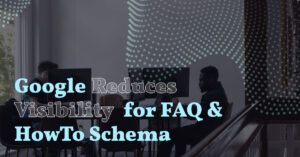In early August, Google announced structured data for FAQ and HowTo would have less visibility in search. This announcement came as a surprise for many in the digital marketing and SEO community since both of these had been low hanging fruit for content optimization. We’ll break down exactly what happened and how it would affect your website.
What are FAQ & HowTo Schema?
Schema markup can be used in a variety of ways to help structure your data on your webpage in a way that’s easier for Google to understand. Google has a list of schema types that help enable your site to qualify for enhanced search results and expand your site’s SERP real estate. Here’s an example of what schema markup looks like for FAQ Schema:
<script type=”application/ld+json”>
{
“@context”: “https://schema.org”,
“@type”: “FAQPage”,
“mainEntity”: {
“@type”: “Question”,
“name”: “What kind of marketing services does Rebel Interactive Group Offer?”,
“acceptedAnswer”: {
“@type”: “Answer”,
“text”: “Rebel offers a variety of marketing strategies including: paid media, SEO, eCRM, brand research, video production and website development.”
}
}
}
</script>
For FAQ schema specifically, you could be eligible to have expanded text boxes that open up beneath your search result. This is most likely to occur on a page where you are highlighting frequently asked questions. You can see how Progressive takes advantage of these common questions within their content to be featured on the search engine results page.

Similarly, sites that are able to leverage HowTo schema can get unique search results that display how many steps are involved, materials needed, and even lay out the first few steps in the process. See how Home Depot leverages this effectively for a page on building a deck.

Both of these gave sites the ability to expand their real estate on Google Search by qualifying for either expanded questions underneath a website’s result or by showing up in a visually distinct card for questions that specifically ask about how a process would change.
What did Google change about FAQ & HowTo schema?
Let’s talk about how these are changing going forward. For FAQ results, rich results are only only going to be shown for well-known, authoritative websites. This would primarily focus around health & government websites, and other websites may qualify based on eligibility.
For HowTo rich results, the visibility is being restricted to desktop results and will not show for users on Mobile. The difference here between how they are restricting visibility on FAQ vs HowTo schema means that there is still an opportunity for many websites to earn the HowTo rich result, but it all depends on where your users are searching for your services or information.
How does this change affect my site?
If you have been using either schema markup option on your website there’s no need to remove the markup you’ve put into place, having it on the website will not have a negative impact on your performance. Rebel advises that you check on your search visibility before and after the rollout of this change in early August 2023, so you can see if there’s been any impact on your site. You can do this by reviewing your Google Search Console account and checking the “Enhancements” section.
Need some help leveraging schema markup for your own website? Rebel’s search engine optimization (SEO) team has experience leveraging schema markup strategies for a variety of websites and can consult on how you can best apply it to support your business online.